# Quickpay
Add Quickpay as payment method (/admin/settings/payment-methods/add)
Enter handle, title and select Quickpay as provider and hits save.
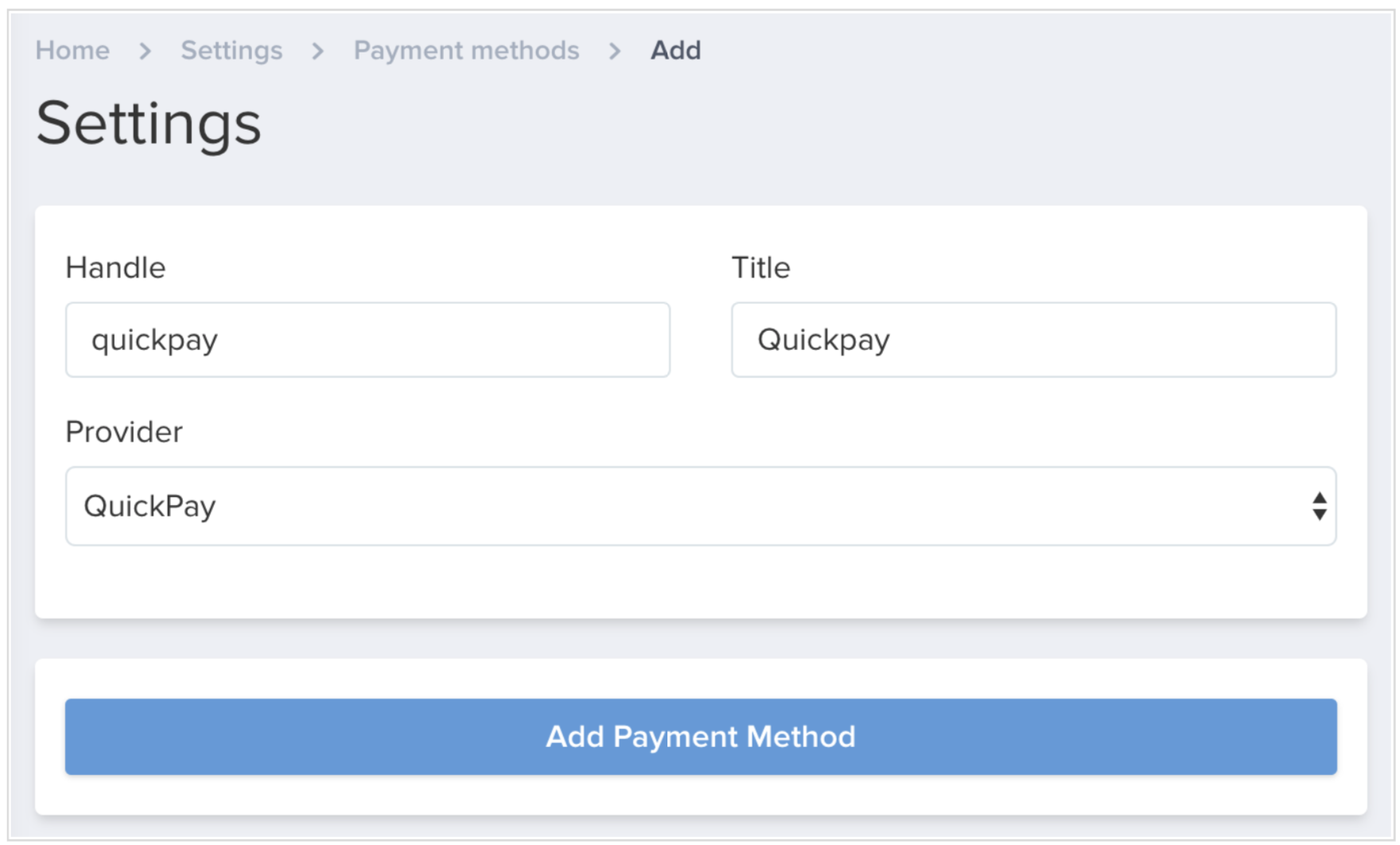
Next, check "enabled" and enter your API key. The API key can be found in Quickpay in "Settings -> Integration -> API user -> API key"
(optional) Set recurring to "Enabled". Please note that all payments will fail if your Quickpay account doesn't have a recurring/subscription agreement approved.
(optional) Add a branding ID.
If you want to customize the look of the Quickpay checkout, you can customize this in Quickpay under "Settings-> Brandings"
Here, you will find your branding ID, which must be entered as the final setup.
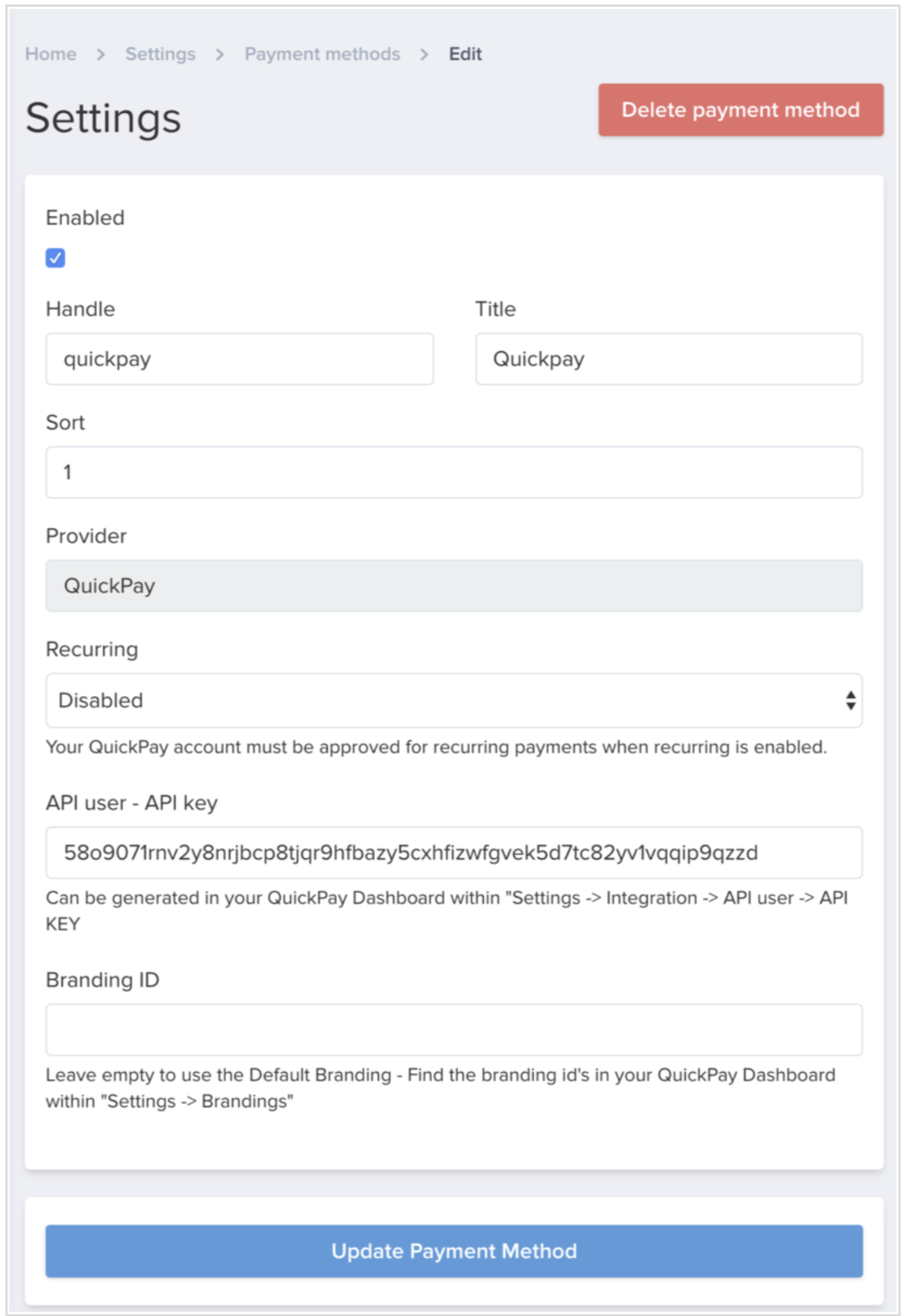
← /voucher-remove ePay →
