# Testing new designs with a child theme
Often when working on a new design or maybe just a larger feature in your current design it's nice to implement it and be able to tinker with it without affecting your live site.
It's possible to preview changes in many different ways like creating a new temporary product template or using if statements etc. However, that's not always enough and this is when it might be a good idea to have a demo/beta shop where you can play around with your design without affecting your main site.
Ask your account manager to create an extra shop for you which should be a child of your main site.
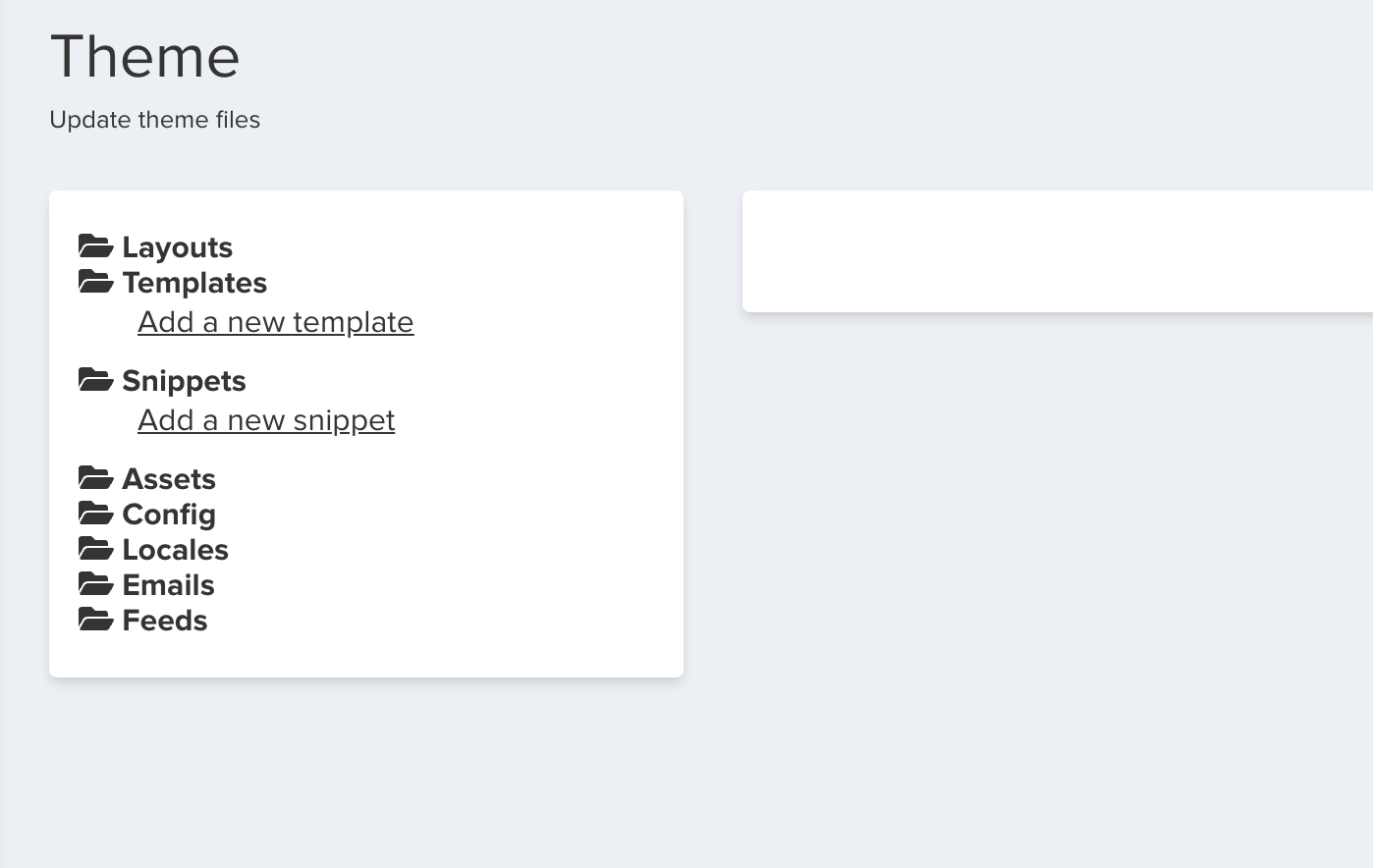
In your beta shop, your theme should now be empty. However since it's a child of your main site everything should look the same, but now you have the opportunity to overwrite files.
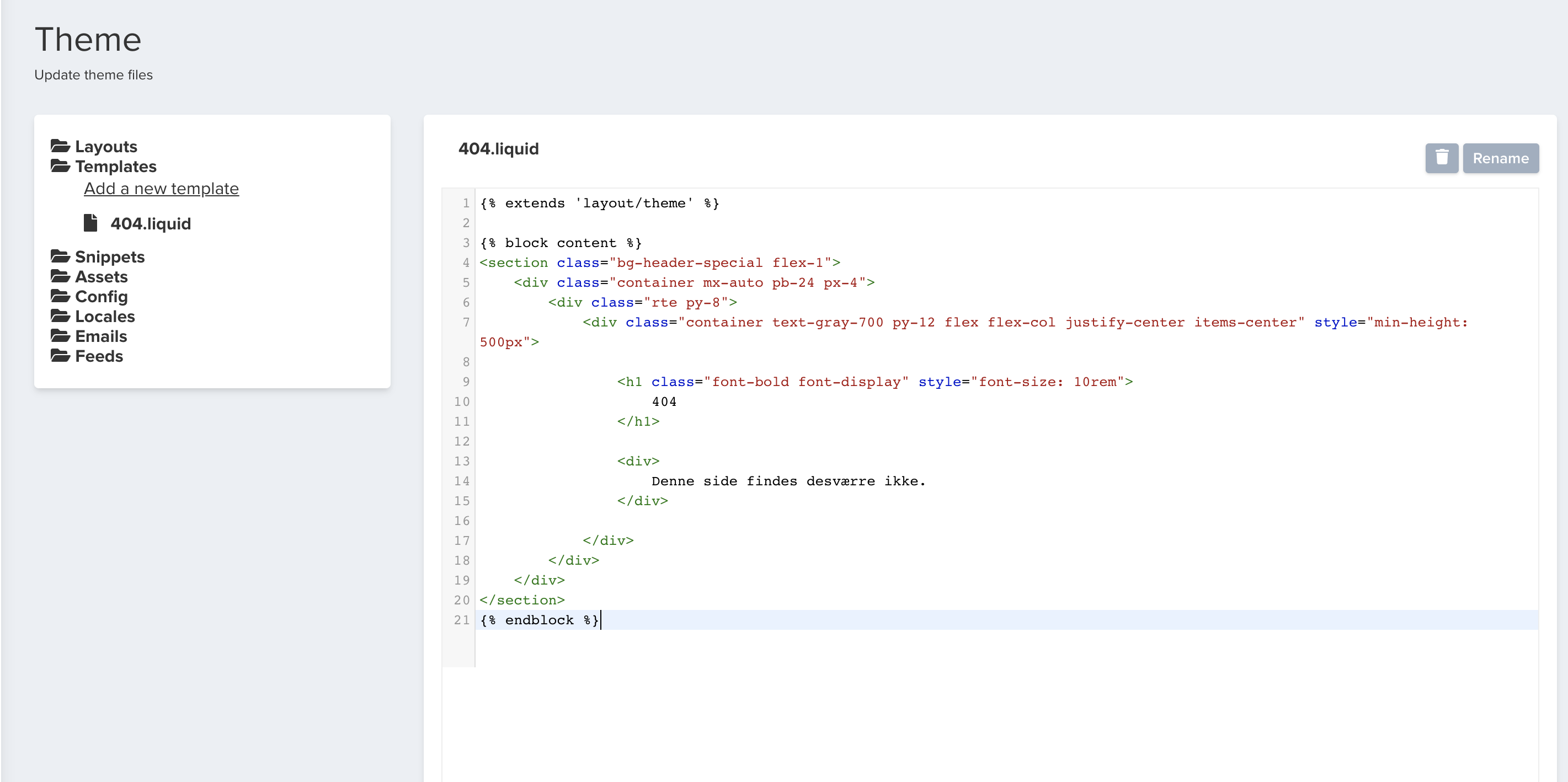
In this example, we overwrite the 404.liquid file. By doing this you can make any changes necessary and preview them on your beta site. Once you are done, you can copy the code back to your main site and delete the 404.liquid in the beta shop.
