# Free shipping above a specific amount
Let's say as an example could be you want your customers to have free shipping above 399,00 DKK.
To archive this we create 2 shipping rates as on the screenshot below.

You can manage your shipping rates in "Settings -> Setup -> Shipping Methods".
The first shipping rate we set to 19,00 DKK and with a maximum order subtotal of 398,99 DKK. This means that this shipping rate will only show if the order is less then 399,99 DKK.
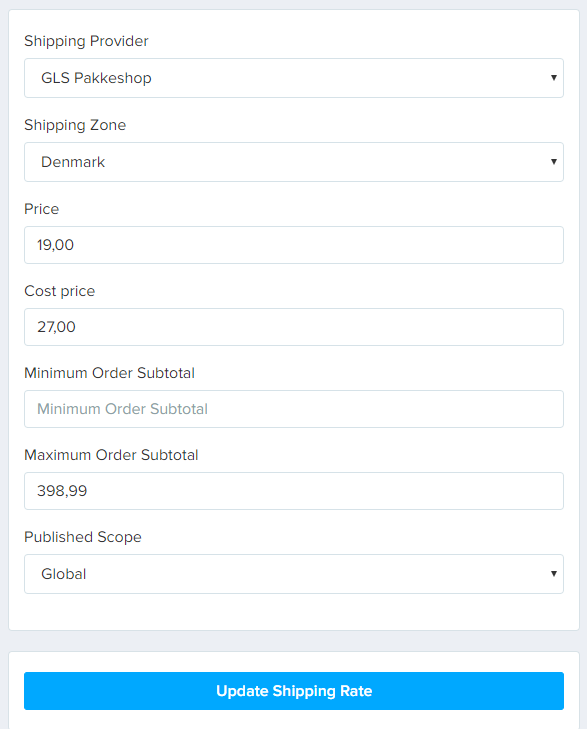
Next we create a similar shipping rate, but this time we set the price to 0,00 DKK and we set the minimum order subtotal to 399,00. This means that this shipping rate will only show if the order is 399,00 DKK or more.
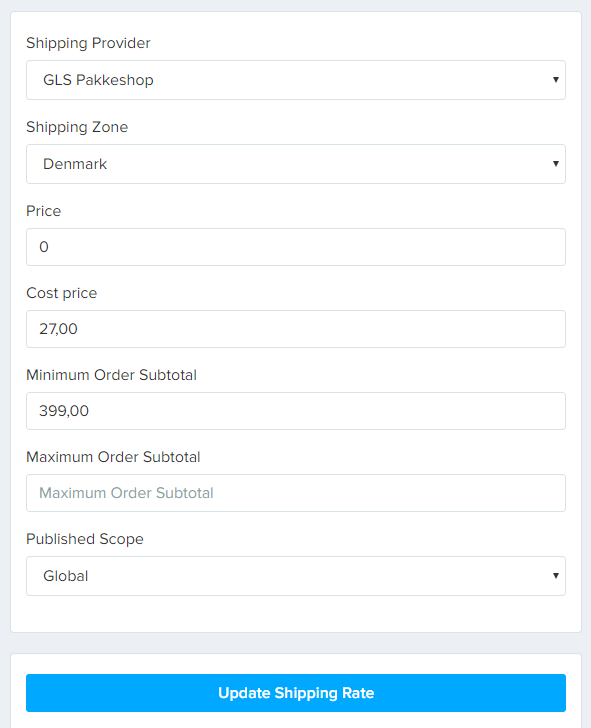
If you want you can even create multiple price steps, like: 29 DKK from 0 - 299 19 DKK from 300 - 899 FREE above 900.
NOTE
When looping over the shipping options in the checkout make sure to loop over the "checkout.shipping_options_filtered" not the "checkout.shipping_options" or the "checkout.shipping_options_web". Only the filtered option checks the value of the cart. It's also possible to use the "checkout.shipping_options" and filter it with javascript, however this solution is targetet live updating carts and checkouts.
